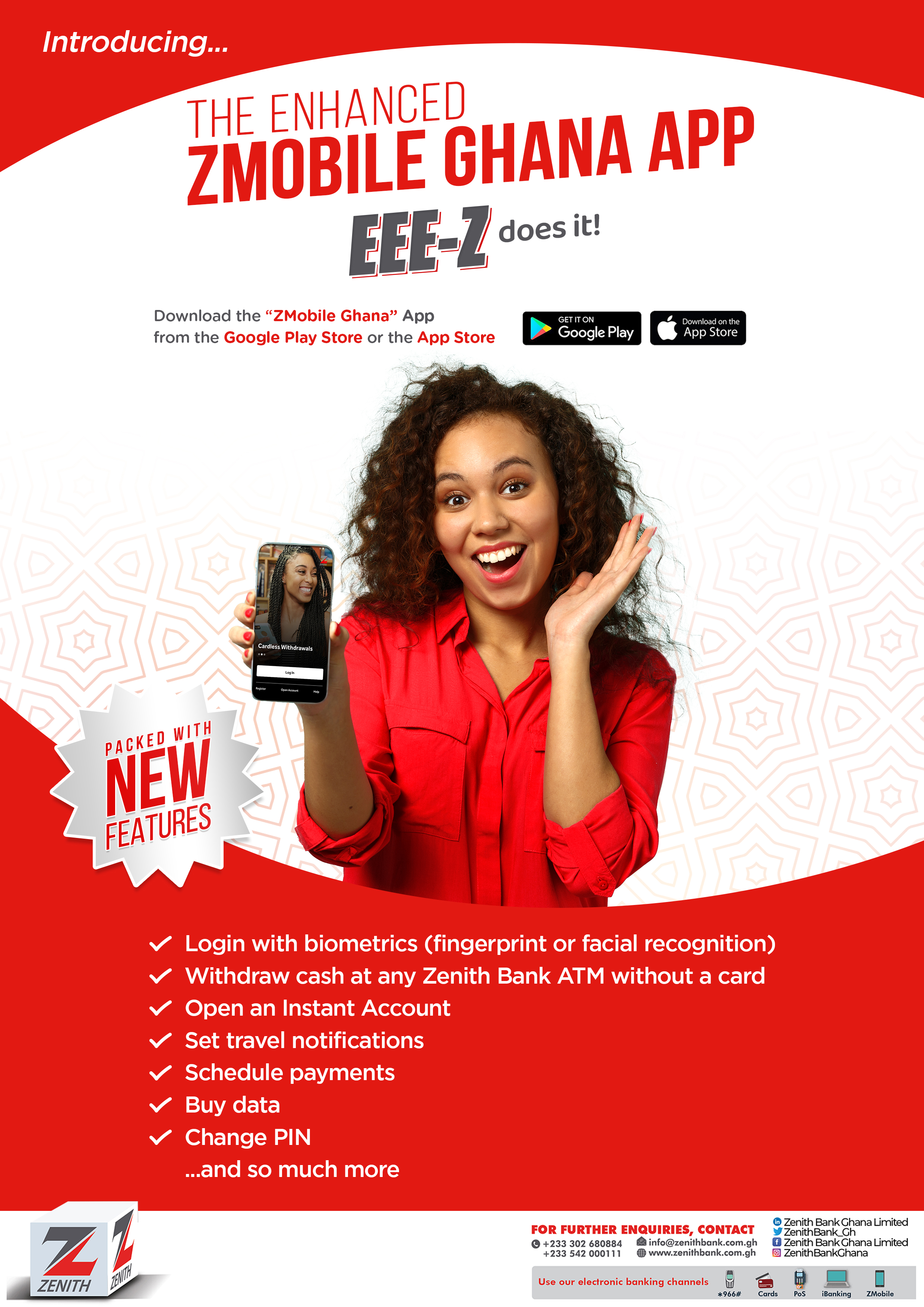Take your business to a different level.
ZMobile is a mobile banking application designed to provide users with convenient and secure access to a wide variety of banking services nationwide.
PART 1
(An OTP will be sent to the same phone number after verification of details provided)
(Kindly ensure password details are not repeated or in sequence eg. 00000 /123456)
PART 2
To sign into the mobile app after registration:
(An OTP will be sent VIA email/ SMS)
(A successful registration alert will be displayed)
PART 1
(An OTP will be sent to the same phone number after verification of details provided)
(Kindly ensure password details are not repeated or in sequence eg. 00000 /123456)
PART 2
To sign into the mobile app after registration:
(An OTP will be sent VIA email/SMS)
10. Enter OTP provided
(A successful registration alert will be displayed)
Enter the following details:
This account is available to customers 18-years and older and offers a secure, attractive method of saving funds at a competitive rate, while at the same time allowing for immediate access to funds via our in-house cheque clearance system.
Provide a screenshot of the unlock code and send via mail(info@zenithbank.com.gh or cardservices@zenithbank.com.gh) or via the bank’s live chat on our website. Alternatively, you can call the 24 hour Zenith Direct team on +233 542 000 111 or +233 302 680 884 and provide the unlock code for assistance.
Log onto the app, click on transfer button, select transfer mode and follow the procedure.
Yes, Currently the bank offer investment packages via the app i.e. (Fixed deposit)
Refer to ZMmobile User Guide.
Send this to friend